Flynet
Cagliari airport website: flights' info and administration page
Explore more

The challenge
The site reads the flight's data from a MySQL database and displays the relevant information on different pages. Moreover, it has to provide an administrative page, accessible by the airport's staff via login, for them to manage the flight database. The homepage will display useful information for the customer, like maps and Cagliari's weather forecast.

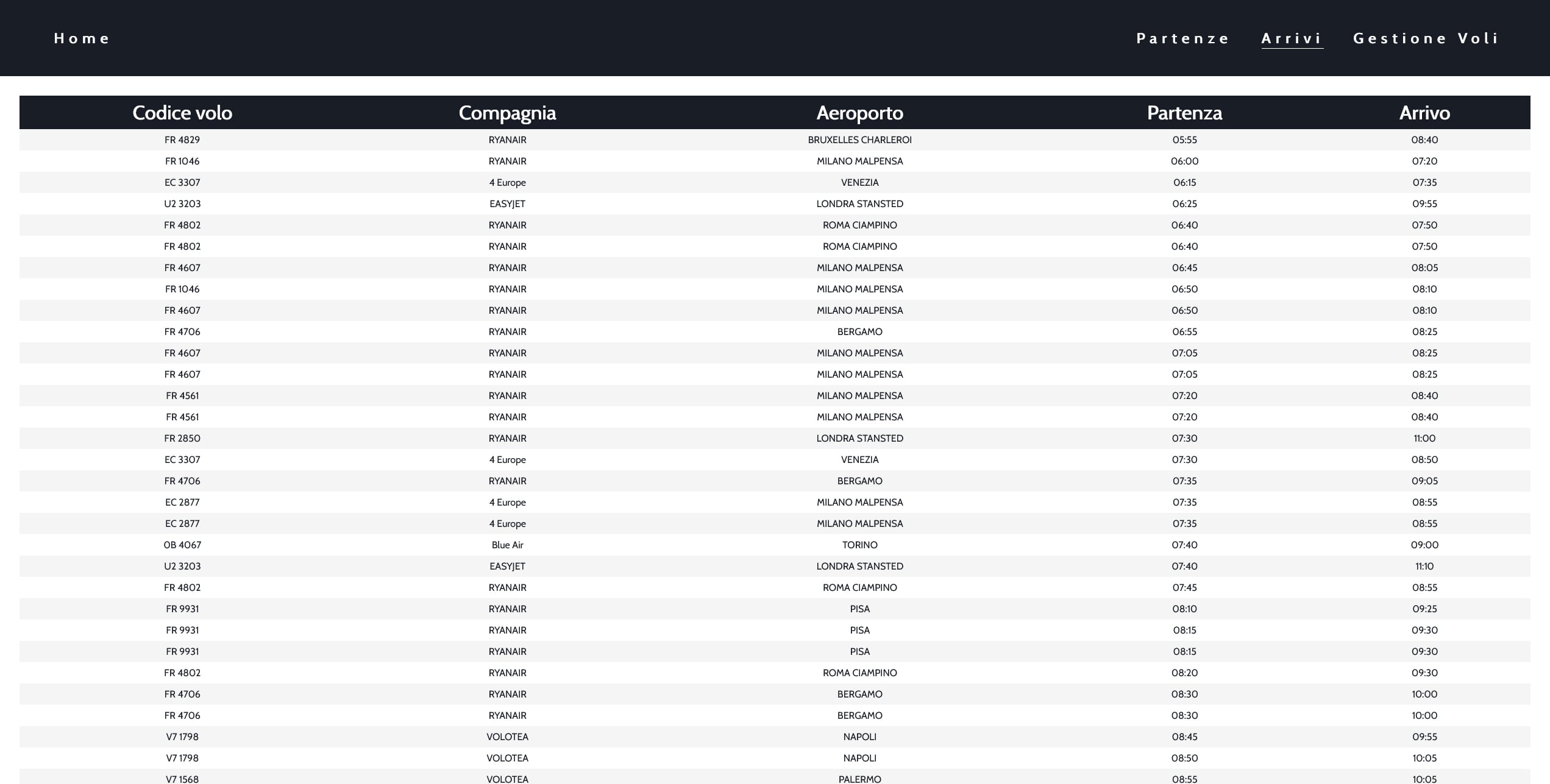
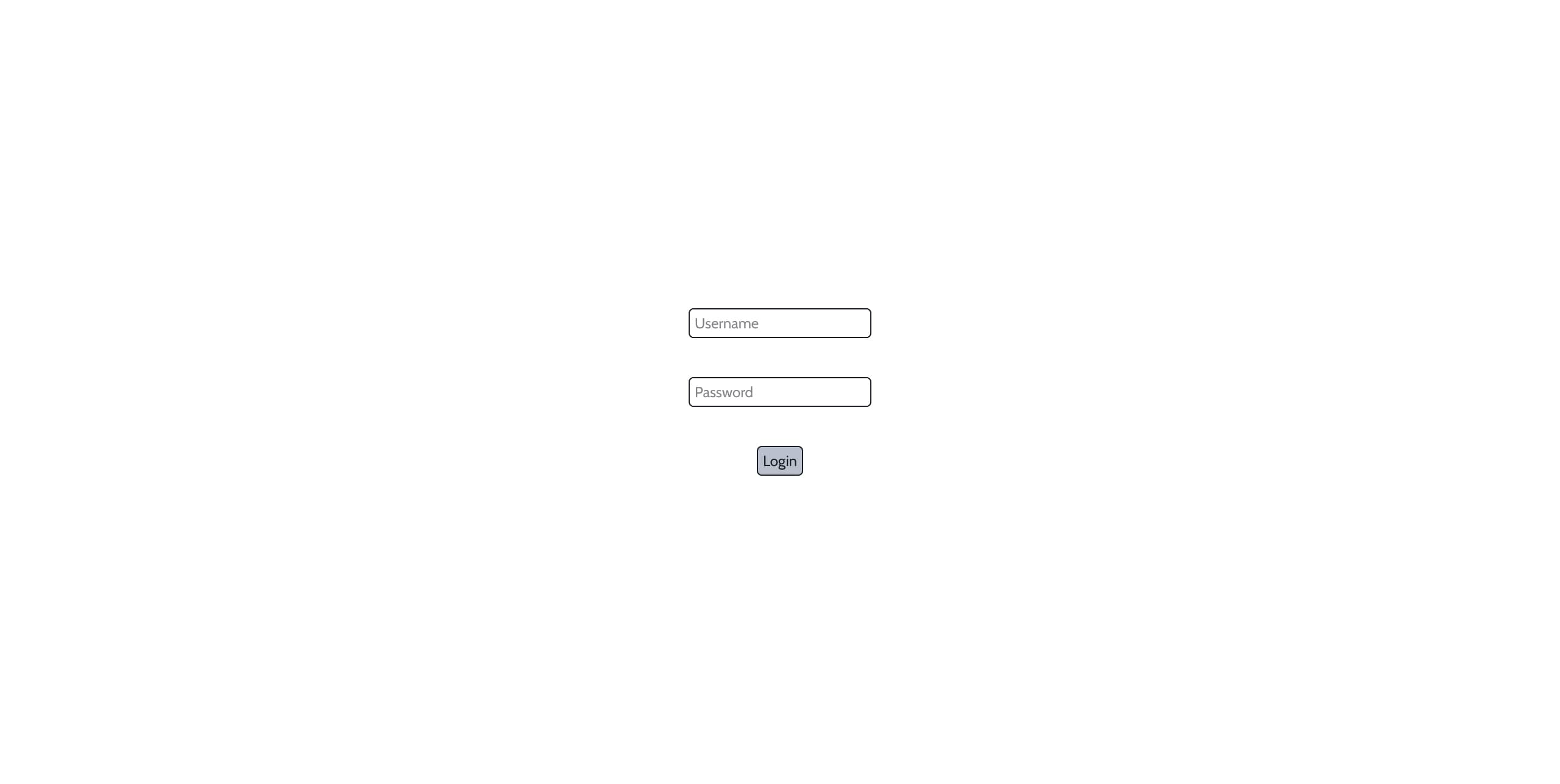
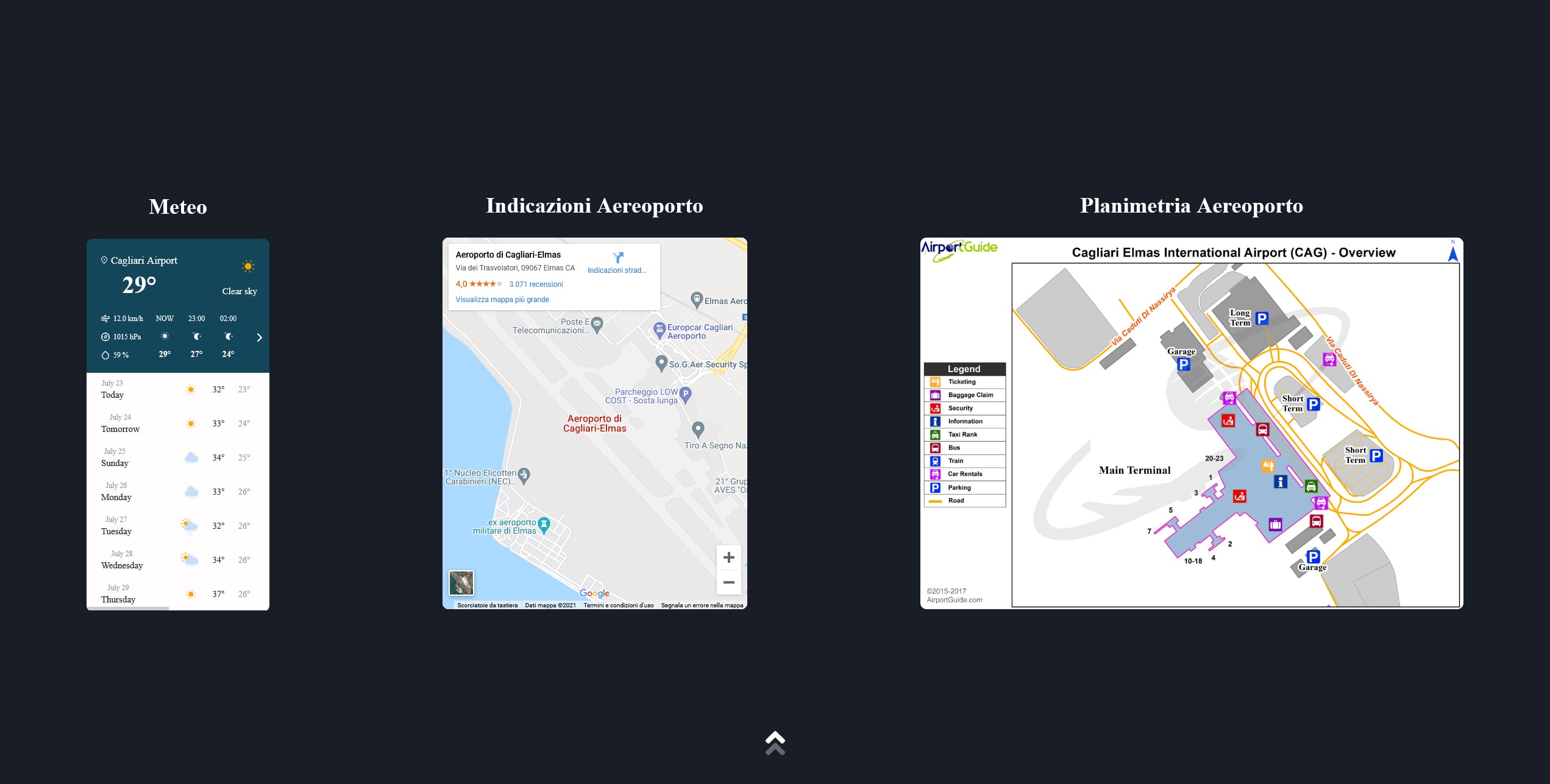
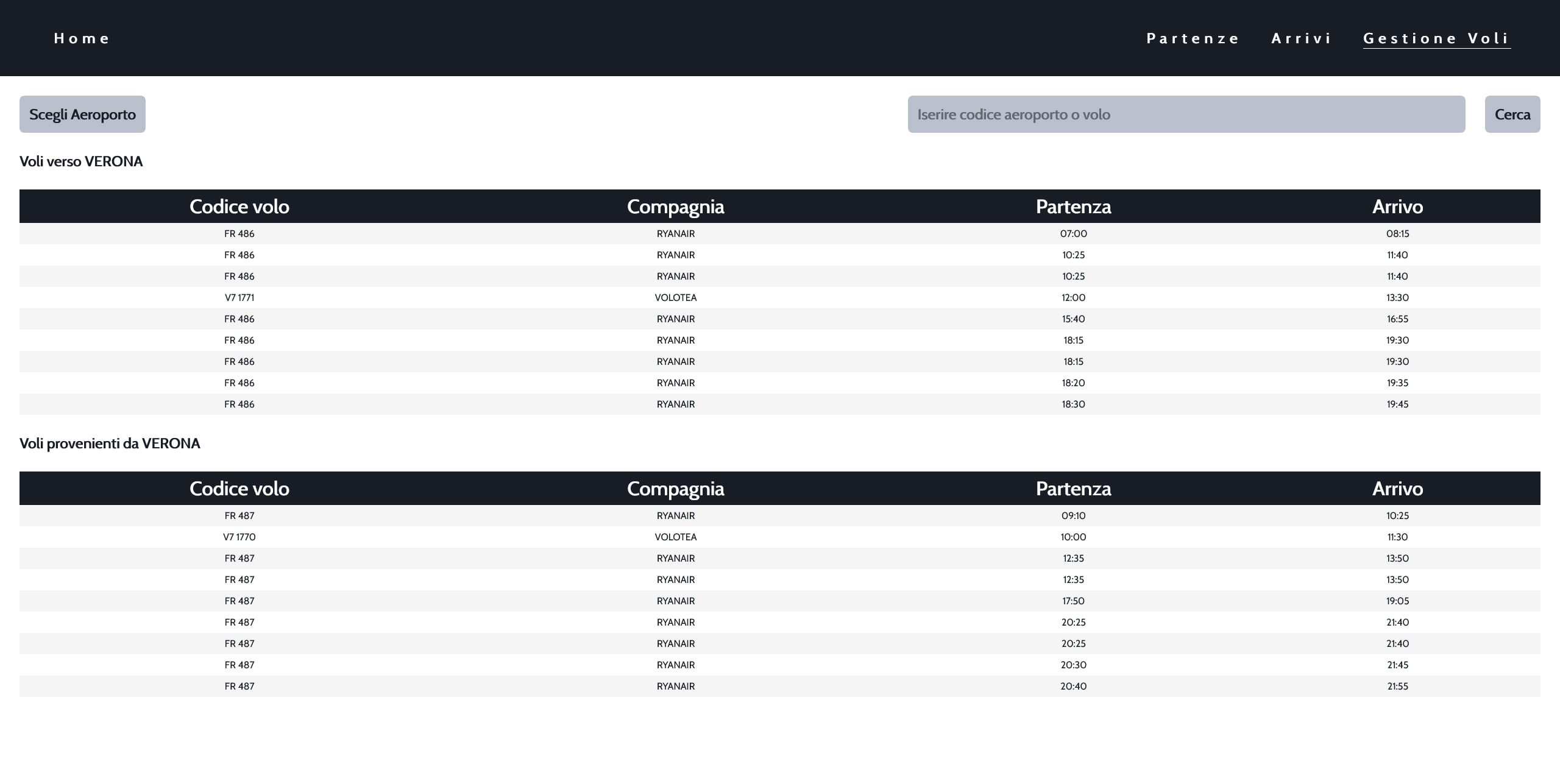
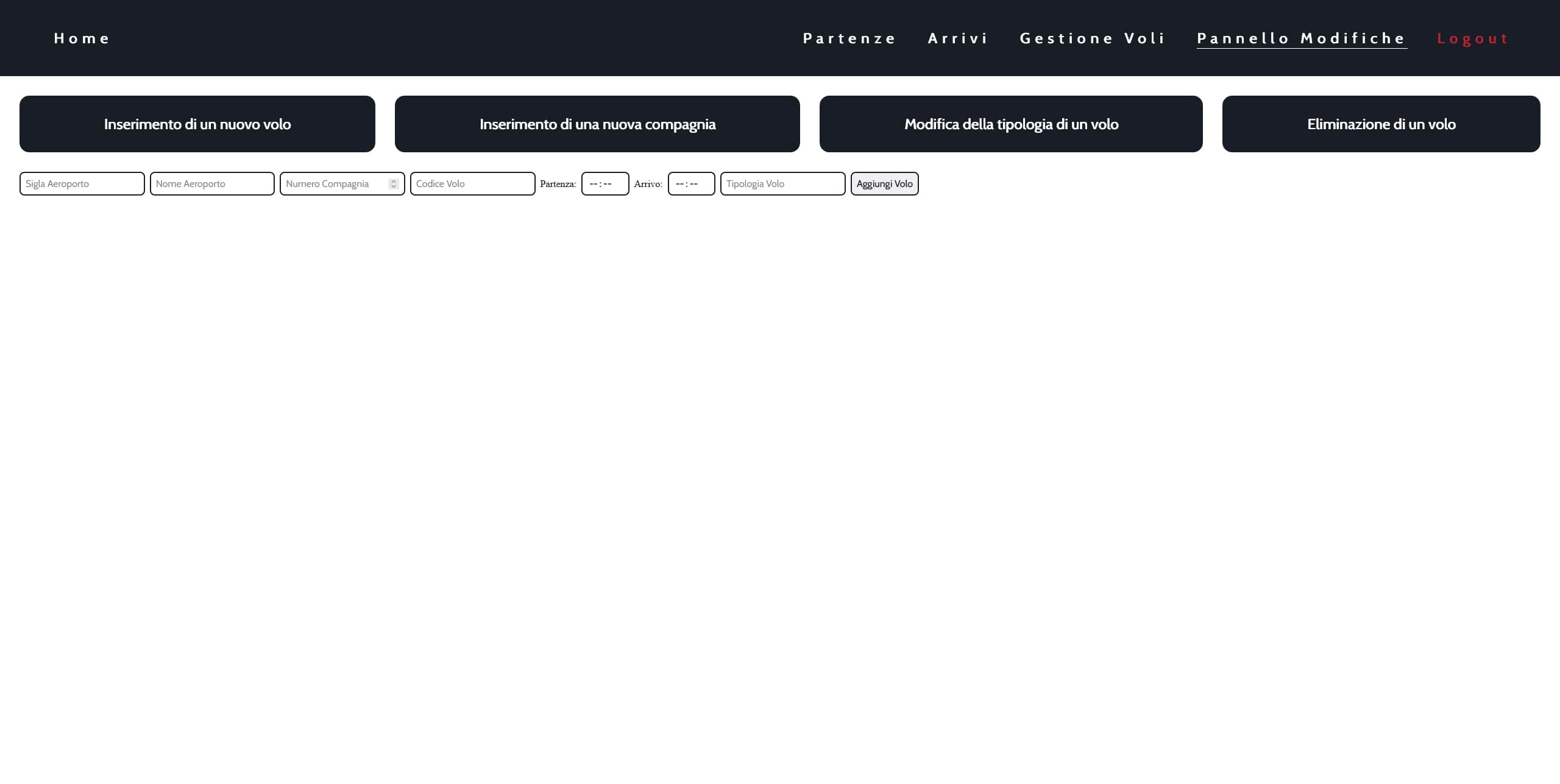
The pages
The website is based on three main pages: the airport flight arrival and departures pages, the flight search page, and the administrative page for the airport's staff. The user can navigate through these pages with a practical menu positioned at the top.
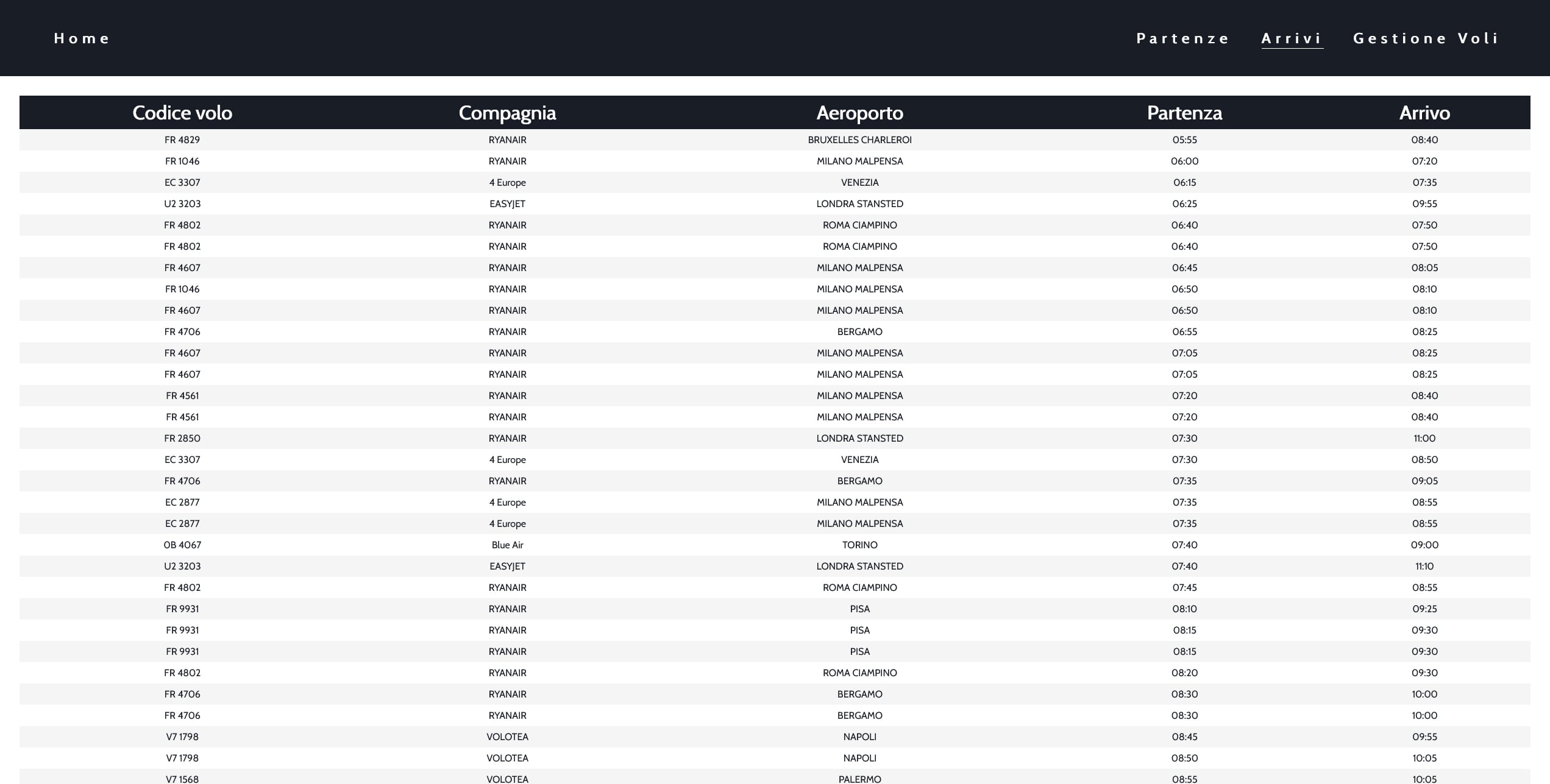
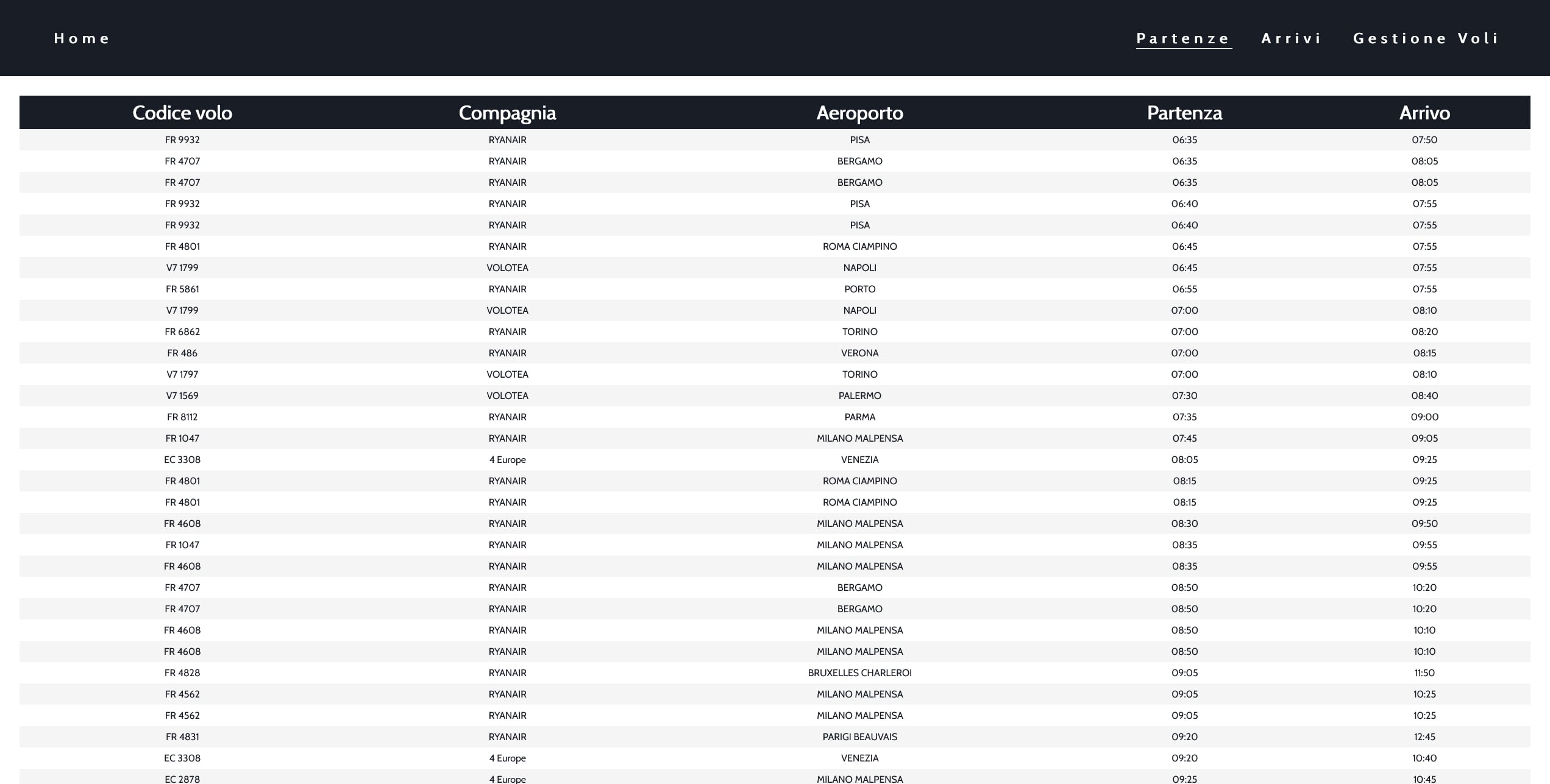
The airport flight arrival and departures pages are very similar. They show the flights arriving and departing time by reading the relevant data from the database. The data are displayed in a user-friendly table that highlights the row where the cursor is.
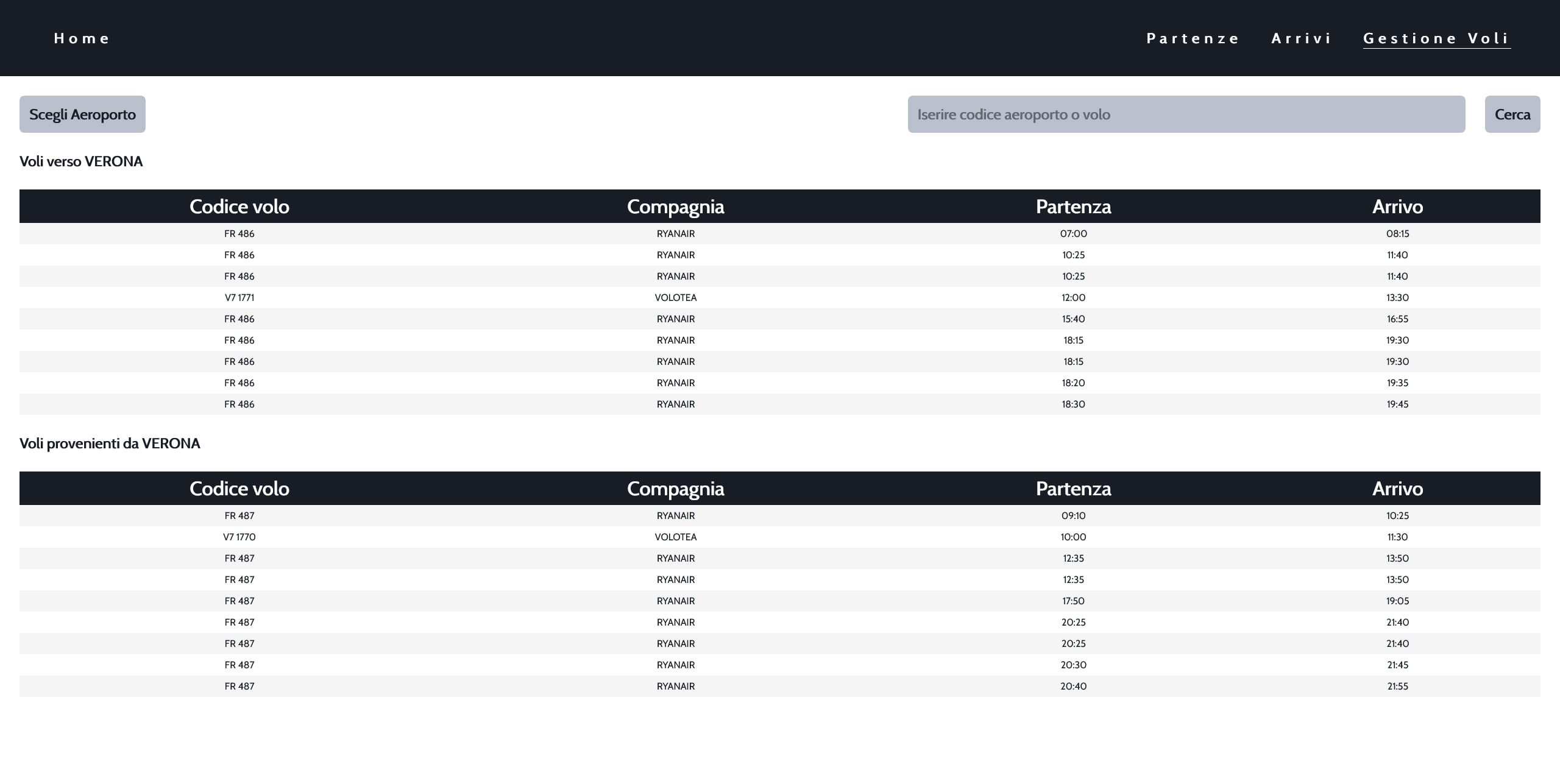
On the flight search page, the user can view all flights from and to a selected destination by clicking on the button at the top left of the screen. Meanwhile, the section on the top right of the page allows the user to search flights through a flight code or airport code.
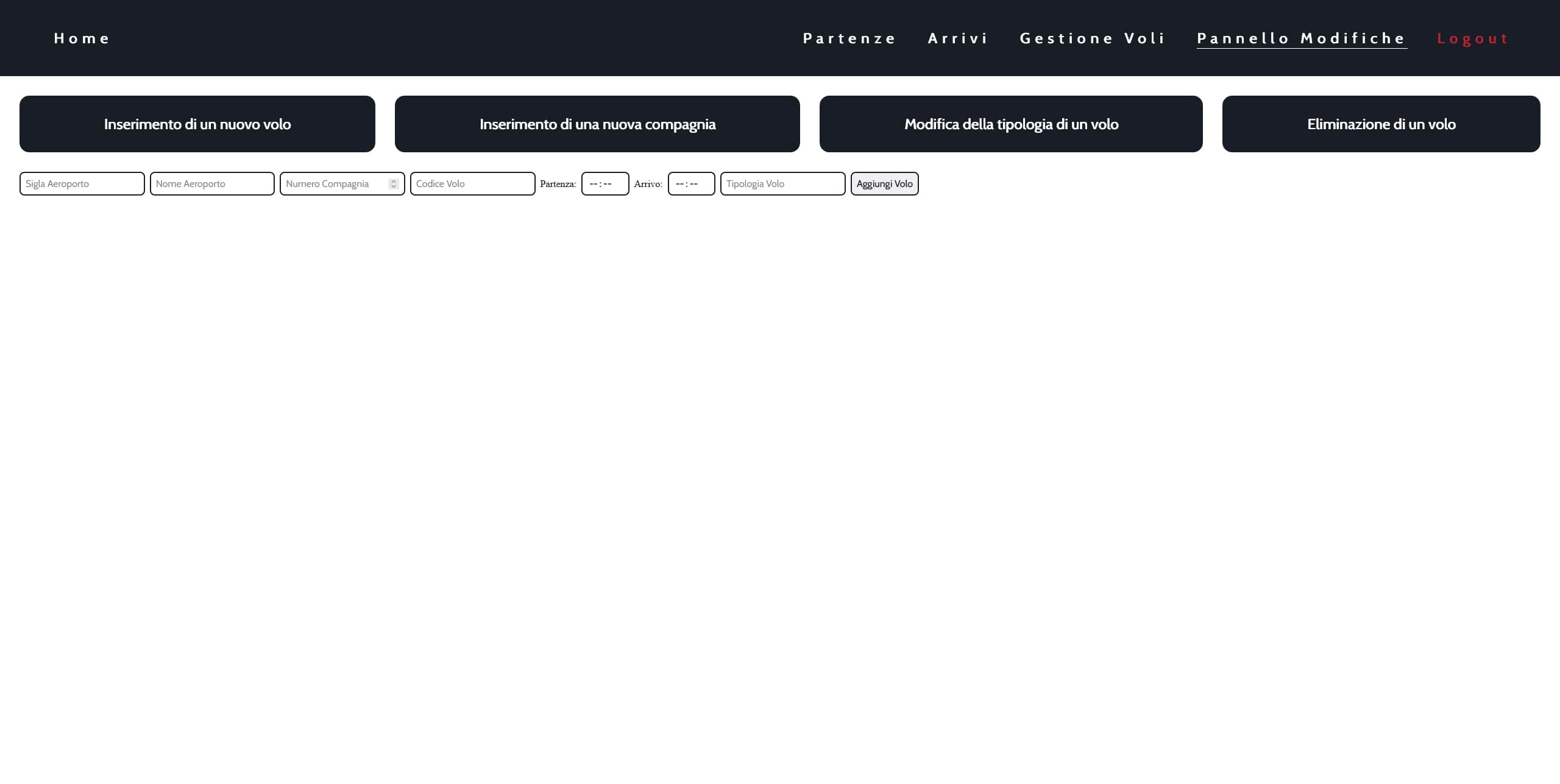
The administrative page is reserved for the staff only. It requires logging in with a valid account to edit the data stored in the database. Through multiple forms, the airport's staff can add a new flight, add a new flight company, edit an existing flight, delete an existing flight.